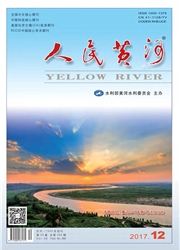中文摘要:
中文摘要:
为提高河流数值模拟过程中的地形处理效率,以黄河大柳树河段为研究对象,通过图像拼接算法得到准确的宽视野河道图像,用数学形态学方法准确检测出河道图像的水岸边缘,将图像导入AutoCAD 绘图软件中,绘制出天然河道的轮廓线并保存为*. dxf 文件,然后转化为*. kml 文件并加载到Google Earth 软件中,实现了河流数值模拟地形的实时浏览与演示.研究结果表明,利用图像处理进行河流数值模拟地形的初步处理,可以显著提高河流数值模拟过程中地形处理的效率和精度.
 英文摘要:
英文摘要:
In order to improve terrain processing efficiency in the process of river numerical simulation, this paper took the part of Daliushu section of the Yellow River as the research object, used the image matching algorithm to get the accurate wide field channel image, used the mathematical morphology method to test the precise waterfront edge of channel image, imported the image into the AutoCAD graphics software, drew the outline of the natural channel and saves as*.dxf file, converted to*.kml file and loaded it into Google Earth , achieved real-time browse and demonstration of the river numerical simulation terrain.Experiment results show that terrain pretreatment for river numerical simulation based on image processing can improve terrain processing efficiency and precision in the process of river numerical simulation.
 同期刊论文项目
同期刊论文项目
 同项目期刊论文
同项目期刊论文
 期刊信息
期刊信息